|
|
Overview: Project Statistics |
|
|
Overview: Project Statistics |
Use the Project Statistics pane to view translation statistics about the currently active Project TTK. These statistics can help in determining the cost and schedule for a localization project.
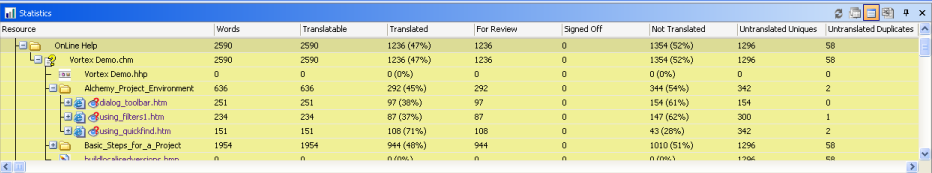
|
|
Words: Grand total of words in a Project TTK. This includes locked segments, Keywords and duplicates. |
|
|
Translatable: Number of words that are translatable in a Project. While segments that are locked and/or Keywords are not included in this wordcount, duplicates segments are individually included in this number. |
|
|
Translated: Number of words that are marked as Translated in a Project TTK. This includes all For Review, Leveraged and Signed-Off segments. |
|
|
For Review: Number of words that are marked For Review ( |
|
|
Signed Off: Number of words that are marked as Signed-Off ( |
|
|
Not Translated: Number of words that are untranslated in a Project TTK. |
|
|
Untranslated Uniques: Number of translatable words minus the total number of duplicate words. |
|
|
Untranslated Duplicates: Word count of untranslated duplicate segments in that Project TTK. |
|
|
Segments: Number of segments in a Project TTK. |
|
|
Total Resources: Number of resources in a Project TTK. |
|
|
Click |
![]() Saving Statistic Report to a file
Saving Statistic Report to a file
|
|
Use Analysis Expert for additional statistics for Project TTKs. The Analysis Expert can be used to determine the amount of translations that can be re-used from a TM format. |