|
|
Customizing Fonts |
|
|
Customizing Fonts |
Use General Options->Fonts to define fonts to be used in conjunction with the Maximum Size property of a segment.
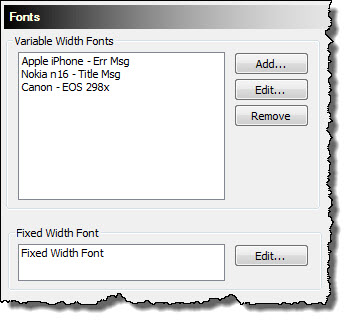
|
|
Variable Width Fonts |
|
|
This displays a list of variable width fonts that are to be used in conjunction with the Maximum Size property of a segment.
|
|
|
Fixed Width Fonts |
|
|
This displays a list of fixed width fonts that can be used in conjunction with the Maximum Size property of a segment.
|