|
|
Update Expert |
|
|
Update Expert |
The Update Expert is used to replace files in a project with newer revisions while also performing a translation leverage. This makes it a simple task to merge localization changes within a project with changes that are happening outside localization (for example if source files change during software development).
|
|
Note: The Update Expert is typically used when small numbers of files need to be updated within Project TTKs. For large projects with a lot of change, the Leverage Expert may be more suitable. |
The tasks involved in localization, such as translation and engineering can take some time. As these tasks are taking place on files within a localization project, it frequently happens that those files get changed by another process outside localization such as software development. E.g. Consider a localization project started on an xml file at build 1050 and imagine it takes two weeks to translate. During that time an updated build, 1052, becomes available. The Update Expert replaces the old 1050 file with the newer 1052 version, while at the same time maintaining all the translation and engineering work carried out on the project in localization. This Expert keeps both localization and software development processes in synch.
The Expert provides updating capability for all file formats and there are a number of scenarios that are covered.
The screen shot shows a folder in the Navigator being updated with a folder from disk. If multiple files/folders are selected in the Navigator, then the equivalent files/folders from disk should be selected using the browse button.
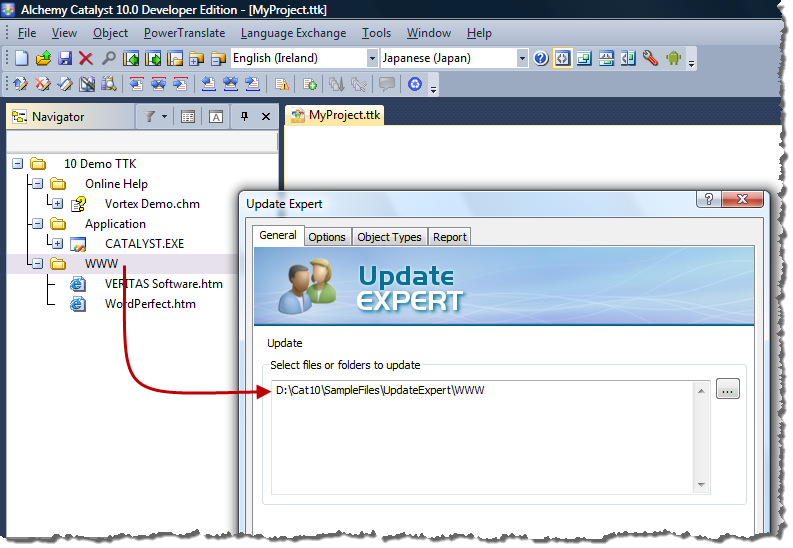
|
|
Select Tools - Update Expert (or click on the relevant button on the Experts Toolbar) to launch the Update Expert. |