|
|
Activating the program |
|
|
Activating the program |
Use the Activate Expert to configure Alchemy CATALYST as a 'stand-alone' or 'network' license. The Activate Expert requests a Product Certificate from Alchemy Software Development. This is used to register your copy of Alchemy CATALYST and to authenticate your license purchase.
|
|
Frequently asked questions about Product Installation and Product Activation |
If your installation of Alchemy CATALYST is not activated, it will run in evaluation mode only and you will see the Activate Expert in your Expert toolbar.
In the Project Navigator pane, click on Activate CATALYST to launch the Activation Expert. This Product Activation Expert will automatically launch and display the following dialog:-
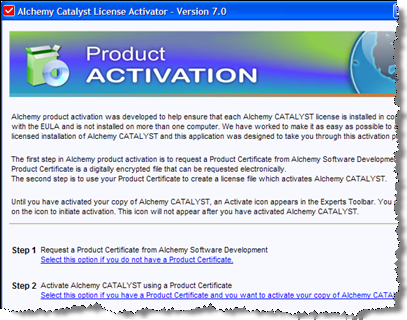
There are two steps in the Alchemy CATALYST activation process:-
![]() Step 1: Requesting a Product Certificate
Step 1: Requesting a Product Certificate
![]() Step 2: Activating your License using a Product Certificate
Step 2: Activating your License using a Product Certificate
For more information on product activation, please refer to What is product activation?