|
|
Interactive Find and Replace |
|
|
Interactive Find and Replace |
The Replace Text dialog box is displayed each time a match is found in a project allowing to control and confirm any replacement.
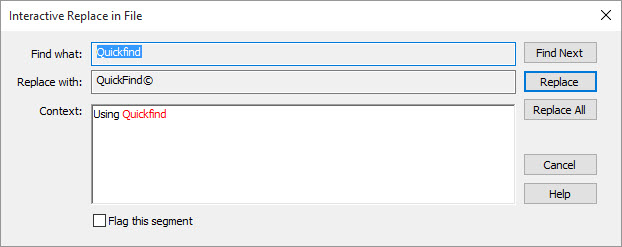
|
|
Find Next: Select this option to ignore the currently matched string and continue searching for the next match. |
|
|
Replace: Choose this option to replace the currently located text with alternative text. |
|
|
Replace All: Select this option if you want to automatically replace all text matches automatically with your alternative text. |
|
|
Cancel: Click this button to abort your Find and Replace operation. |
|
|
Flag this segment: Select to flag Each replaced text can then easily be identified either sorting by the Flagged column or using the Flagged items filter. |