|
|
Using XML Editors |
|
|
Using XML Editors |
XML documents are displayed in a hierarchical format that provides a visual reference to the relationships between each element and attribute. This can be important information especially in highly complex documents.
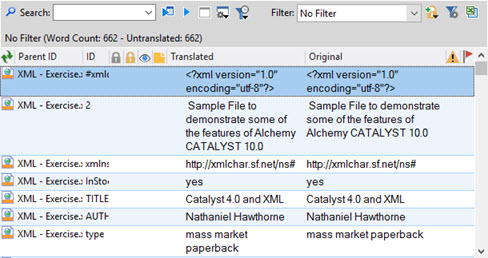
|
|
The String View provides a hierarchical view of an XML document. This hierarchy displays the relationships between each element and only elements defined in ezParse rules are visible. Using ezParse rules, it is possible to display only the sections of an XML document that require translation and to hide everything else. For more information on using ezParse with XML documents, please refer to Working with ezParse. |
|
|
In this view the engineer can change the text elements of the XML document as well as attributes and their values. However, Alchemy CATALYST ensures that the structure of the file cannot be altered or damaged in any way. This ensures that the file integrity is maintained throughout the localization workflow, which is essential in reducing the impact on testing and engineering. |
|
|
To dismiss the hierarchical display of XML elements and attributes, grab the Mark-up column with the mouse and drag it out of the Workspace window. This deletes this column from the workspace. |
|
|
The Visual View displays the raw XML document within a browser window. If a style-sheet is specified within the XML document this wil be used to render the document. IN this way, XML documents can be displayed in a visual context using this view. |