|
|
Overview: Project Navigator |
|
|
Overview: Project Navigator |
Use the Project Navigator to view the contents of Projects TTKs. It displays the contents of projects in a hierarchical list that can be configured in a number of different views.
The project that is displayed in the Project Navigator is referred to as the Active project throughout the CATALYST Experts. Folders are used to group items together. In the example below, the CATALYST product's executable file is stored in a folder called Application.
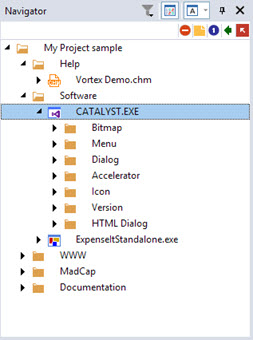
The Show All Strings button controls how the project strings are displayed in the Workspace window.