|
|
Overview: Terms window |
|
|
Overview: Terms window |
Use the Terms window to add glossaries and view term matches. It displays the matches for the currently selected segment and enables users to search for any text within the glossaries.
The Terms window can be docked or undocked out of view by clicking the ![]() button or closed by clicking the
button or closed by clicking the ![]() button. If closed, display the Results window in VIEW > Terms. Users can make the best use of the screen space with the versatility of positioning or docking the window into any position. Wide and multiple screen users in particular.
button. If closed, display the Results window in VIEW > Terms. Users can make the best use of the screen space with the versatility of positioning or docking the window into any position. Wide and multiple screen users in particular.
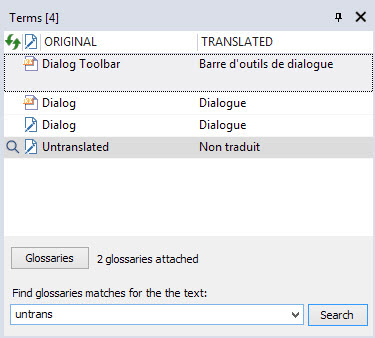
The window's title includes the current number of Term matches in the selected segment within [ ] brackets. In the above example, there are 4 matches. It is also possible to search the active glossaries for any text. The results are listed in the same list, all preceded by the ![]() icon in the Original sorting column and have a grey background to differentiate them from active matches.
icon in the Original sorting column and have a grey background to differentiate them from active matches.
Learn more about Using Glossaries.