|
|
Comparison Expert |
|
|
Comparison Expert |
The Comparison Expert is used to determine the scope of changes between two Project TTK files. It can be used to detect new, deleted or modified files and resources stored in Project TTKs.
The Comparison Expert can process any file type once it is stored in a Project TTK. Even proprietary file formats can be processed by the Comparison Expert so long as an ezParse rule or custom editor exists for that particular format.
Because the Expert is designed to compare either the source or target fields, it is very suitable to evaluate and review the changes made between 2 TTK projects. It is suitable for tasks such as:
The Comparison Expert compares the current active TTK opened in CATALYST with the TTK project selected under Compare File below:
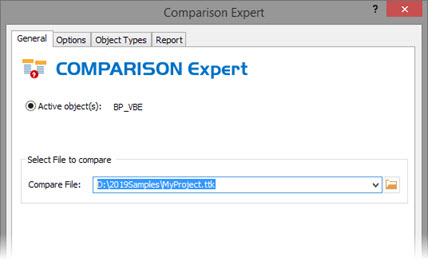
|
|
Differences in the directory structure or filenames within the compared TTK projects may result in files listed as Added or Removed. CATALYST treats the same file named differently or located in a different folder as new or removed between the compared projects and will list them separately in the Project Comparison Window. |