|
|
Project Manager Options |
|
|
Project Manager Options |
Configure the Project Manager's Progress bar colors and its associated progress percentage. And configure some of the Manager's behavior.
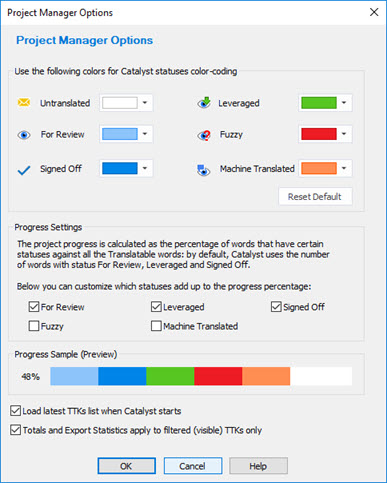
|
|
Load latest TTKs list when Catalyst starts |
|
|
With this option selected, the list of TTK projects will be remembered when Catalyst is restarted.
Deselected, each time Catalyst starts, the Project Manager window will be empty. |
|
|
Totals and Export Statistics apply to filtered (Visible) TTKs only |
|
|
Starting from a list of TTKs all marked selected, using the filter will display a sub list of those TTKs. Note however the selected TTK count remains the same. With this option enabled, the Translatable Total (bottom row) will add up the filtered projects only, i.e. visible. In other words it recalculates automatically as you select or deselect projects. Also when Exporting, only the filtered, i.e. visible, TTK projects will be included in the excel file.
Example: 20 TTKs are listed in the Project Manager and all are selected. Then a filter by language "French" is applied resulting in only 5 TTKs showing. At this point, the Selected count still show 20. Exporting with this option enabled exports the listed 5 French projects. This whether the option to export is set to All projects or Selected Projects.
|