|
|
TM Manager |
|
|
TM Manager |
Use TM Manager to reconcile or divide the contents of your .tm files. This is done on a language pair bases, where you can add the contents of a language pair from other .tm files, or split out a language pair to a new .tm file. No .tm file needs to be loaded in the workspace to manage your TMs.
Upon launching this Expert, there are 2 compulsory fields marked with a * symbol, they are:
The Master and Output TMs can be the same .tm file, in which case you are updating its contents, whether it is adding or removing language pairs. In this case, unselected language pairs from the Master TM will be removed. This is a way to delete unwanted language pairs from a .tm.
|
|
Be mindful of your language pairs selection when you define the Output TM the same as the Master TM because any unselected language pairs will be removed and lost. |
Selecting a Master TM will list its language pairs contents below. You may click on Add Languages from... to select one or more .tm file to add to the list (repeating the step for each .tm file).
In the example below, we have loaded the master TM with the language pairs marked in red, then loaded 2 more .tm with language pairs marked in green and blue.
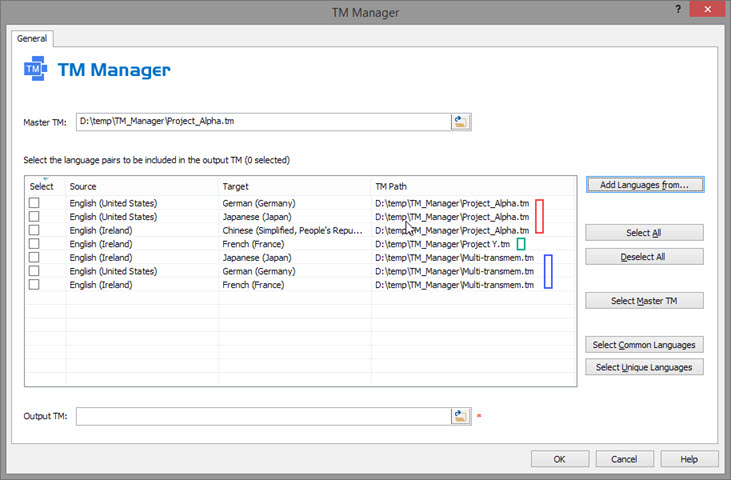
You may use the following buttons to aid you in selecting the relevant language pairs for you task:
|
|
If you define the Output TM the same as the Master TM with the intension to add languages to your TM, it is good practice to click Select Master TM button so you do not mistakenly omit a language pair. As this would result in losing it. |
After you have selected the language pairs to include, you select the Output TM to copy to. Clicking OK to complete.
You can select an existing .tm file as the Output TM, in which case you are adding the selected language pairs to it. This can be one of the TM files loaded. If so, existing language pairs which were not selected will be removed and selected language pairs from other TM will be added.
When selecting the Output TM, you can enter a new filename in the selected folder. This enables you to create a new TM with the selected language pairs. That is a means to split the contents of one or more TM into a new TM.