|
|
Revert |
|
|
Revert |
Use Revert to restore items in a Project TTK to their original pre-translated state. Only the selected Revert options will be reverted leaving all other options in their current translated state.
Reverting can be performed on a resource level in the Navigator window (1) or on individual strings in the Workspace (2):
Select a resource in the Navigator window
Right-click and select Revert Object...
Selecting the Project title will apply revert to the entire project, Reverting is recursive.
Select one or more string (holding CTRL+Click)
Right-click and select Revert > Revert ...
|
It is not possible to select Revert Object.... on resources marked Frozen in the Navigator Window. It may not be evident that resources are Frozen if the Columns are not showing. Use Show/Hide status columns button |
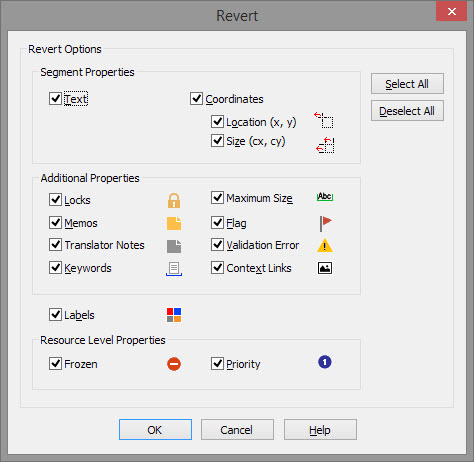
|
|
Segment Properties |
|
|
|
|
|
Text: Select this option to Revert all text items back into their original untranslated state.
|
|
|
Coordinates: Select this option to Revert all co-ordinate information back to their original state. Location and Size information such as Width and Height can also be individually selected.
|
|
|
Additional Properties |
|
|
|
|
|
Locks: Select this option to remove Locks from items in a Project TTK.
|
|
|
Memos: Select this option to remove Memos from segments in the string list as well as Memos applied to resources in the Navigator window.
|
|
|
Translator Notes: Select this option to remove Translator Notes from the selected segments in the string list |
|
|
Keywords: Select this option to permanently remove Keyword markups from a Project TTK. |
|
|
Context Links: Select this option to remove Context Links from items in a Project TTK. |
|
|
Maximum Size: Select to remove any Maximum Size set to the selected resources. |
|
|
Flag: Select this option to remove Flag status from items in a Project TTK.
|
|
|
Validation Error: Select to remove Validation Error markers from items in the strings list.
|
|
|
Labels: Select this option to remove all labels associated with the selected string(s) or resource(s) |
|
|
Resource Level Properties |
|
|
|
|
|
Frozen: Select this option to remove the Frozen status set on resources in the Navigator window. Frozen resources cannot be edited or additional properties added.
If reverting resources which are Frozen and this option is not selected, no change will occur (i.e. nothing will be reverted).
|
|
|
Priority: Select this option to remove Priority status from items in the Navigator window. This option is not relevant when reverting on a segment level as Priority status can only be set on Resources in the Navigation window. |