|
|
Editing Modes |
|
|
Editing Modes |
4 editing modes are available under the VIEW ribbon. There are essentially 2 modes, String View and Visual View, and 2 further modes which are a mix of both.
You can also switch between modes by clicking on the ![]() buttons at bottom right of the CATALYST window.
buttons at bottom right of the CATALYST window.
|
|
String View |
|
|
This displays only strings in an organised list. By default the strings will be sorted by the Parent Type |
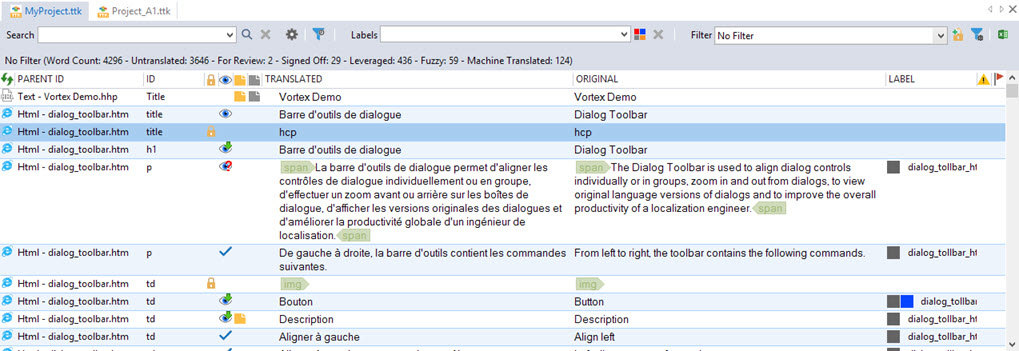
|
|
Visual View Mode |
|
|
A visual representation of a project item will be displayed in the workspace pane. There are several Visual View editors include dialogs, images, menus, XML and HTML derivatives. |

|
|
Split Horizontally or Vertically Modes |
|
|
This is a hybrid of the previous two modes. It will display both the text and the visual representation of an object in the workspace pane. |
