|
|
Creating an Active Translation Memory |
|
|
Creating an Active Translation Memory |
Click on the Active TM and MT tab on the Translator Toolbar to open a translation reference source and use it for segment lookups. Alchemy CATALYST supports numerous TM formats such as TTK, PPF, TXT, TMX, Wordfast TXML and TXLF formats, SDL TRADOS Translators Workbench, SDL TM Server and Idiom WorldServer databases as well as Alchemy Language Exchange TMs. Also supported are a number of MT sources. Any number of these formats can be used simultaneously to provide detailed segment lookups during translation.
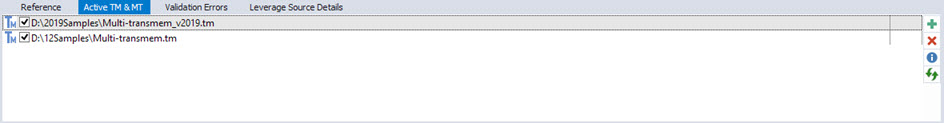
![]() Activating or deactivating a Reference Source
Activating or deactivating a Reference Source
An Active TM or MTcan be used with the PowerTranslate Toolbar to provide suggested translations automatically. For more information on this, please refer to Using PowerTranslate Technology.
The order in which TMs appear in this list is important. The first TM in the list will be searched first for matching segments, then the second and so on. As each match is located, it will be displayed in the Reference Window.