![]()
|
|
Specifying Language Options |
Language options can be used to specify the source and target languages of the Project TTK file.
This information is used by Alchemy CATALYST to ensure that it displays translations correctly on the various Windows platforms.
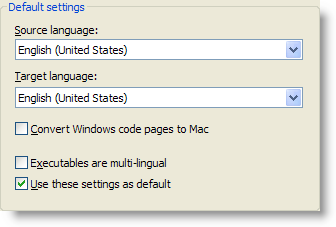
|
|
Source Language: Specify the language of the source text from a drop down combo list box. |
|
|
Target Language: Specify the language of the target text from a drop down combo list box. |
|
|
Executables are multi-lingual: Microsoft Windows allows desktop applications to have multilingual resources stored in single DLLs. Select this option to ensure that Alchemy CATALYST interprets the various languages of these multilingual applications correctly. |
|
|
Convert Windows code pages to MAC: Select this option when translating MAC character sets. This option will convert the MAC character set into Unicode so that it can be translated on a PC Windows host machine. |
|
|
Use these settings as default: Choose this to make the options on this page to be the defaults each time Alchemy CATALYST is launched. |
The source and target languages of a Project TTK can also be set by using the Project Toolbar. For more information on how to do this, please refer to Using the Project Toolbar.
|
|
To work on a single language translation within a multilingual application file, select a target language from the Project Toolbar. If the language exists in the application file, it will be displayed in the Project Navigator pane. |
|
© Copyright Alchemy Software Development 2007 |
|