![]()
What is Translation Alignment?
|
|
What is Translation Alignment? |
|
Translation Alignment creates a Translation Memory from existing translated materials. Alignment determines which parts of the source and target language files belong together, and puts them side by side forming high quality translation segments.
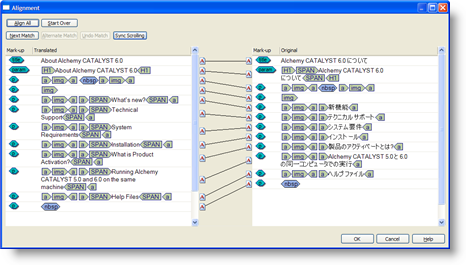
Smart Alignment Technology: Alchemy CATALYST uses smart alignment technology to examine the structure and meta-data in a file, and uses this to create an automatically aligned Translation Memory. This can later be modified by the localization professional to fine tune or modify any misaligned translations.
One-to-Many Relationships: The alignment technology supports one-to-many and many-to-one relationships between source and target translations. This makes it possible to align languages like English and Japanese.
Files Supported: Over 170 different file types are currently supported by the Alchemy CATALYST alignment technology, so virtually any desktop, mobile or online content can be aligned using this powerful and sophisticated technology.
Custom File Alignment: Due to the flexibility of the alignment technology, even proprietary file formats that have an ezParse rule can be automatically aligned in one session.
Batch Alignments: Alchemy CATALYST can align the entire contents of a Project TTK with a file-based folder structure in one single operation. This makes it possible, for example, to align a single CHM (Compiled Help File) with individual HTML files stored on a file server.
Open a Project Your project is where you manage and organize all the files that are to be localised. TTK file and in the Project Navigator, select the file to be aligned.
Right click the file and select Alignment from the popup menu.
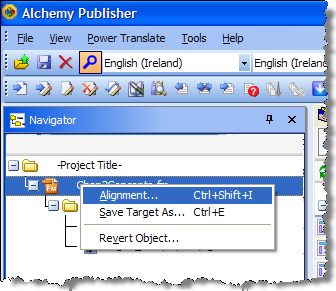
Use the File Alignment dialog and locate the target file to align with.
Press OK to start translation alignment.
Open a Project TTK file and in the Project Navigator, select a folder of files to be aligned. This folder can contain files of different types.
Right click the mouse and select Alignment from the popup menu.
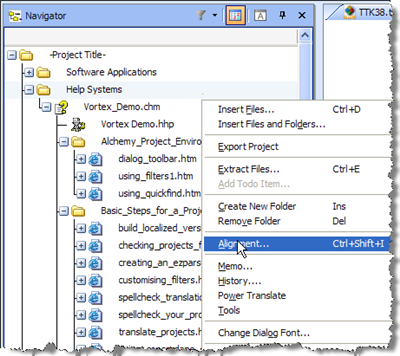
Use the File Alignment dialog and locate the target folder that contains files to align with.
Press OK to start translation alignment.
|
|
During group alignment operations, Alchemy CATALYST will use the source filename to locate a target file to align with. |
 To align the contents of a Project TTK
To align the contents of a Project TTK
Open a Project TTK file and in the Project Navigator, select the root The Project Title is referred to as the Root of a Project TTK File. All files and folders are inserted relative to the Root of your Project TTK File. of the Project TTK. This project can contain any number of different file types.
Right click the mouse and select Alignment from the popup menu.
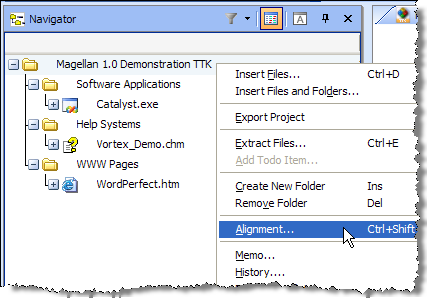
Use the File Alignment dialog and locate the target folder that contains files to align with.
Press OK to start translation alignment.
|
|
During group alignment operations, Alchemy CATALYST will use the source filename to locate a target file to align with. |
|
|
Documents can also be aligned by paragraphs rather than segments. To align documents based on paragraph boundaries, select Paragraph Alignment on the Segmentation dialog in Options. |
|
© Copyright Alchemy Software Development 2009 |
|