![]()
|
|
Using Active Translation Memories |
Only an opened or active Translation Memory can be used to find and display possible translations in the Translator Toolbar. Several Translation Memories can be active simultaneously and suggested translations from these TMs will be displayed in the reference pane of the Translator Toolbar. To open a Translation Memory and view suggestions translations:-
Click on Active TM Abbreviation: Translation Memory tab at the bottom of the Translator Toolbar.
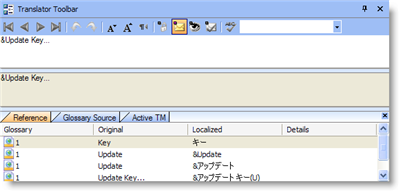
Click  to add a new Translation Memory to the list of active Translation Memories.
to add a new Translation Memory to the list of active Translation Memories.
Using the PowerTranslate Toolbar, all suggested translations are displayed in the Reference tab at the bottom of the Translator Toolbar.
|
|
Alchemy CATALYST supports many standard industry TM formats. These include: TRADOS TMW (all version), SDL TM Server (all versions), Project TTKs (all versions), TMX, XLIFF and CSV. |
|
© Copyright Alchemy Software Development 2009 |
|