![]()
Aligning XML Documents
|
|
Aligning XML Documents |
|
Alchemy CATALYST can create fully aligned Translations Memories from existing XML documents. Due to the unique design and implementation of the Alchemy XML parser technology, in most cases alignment can be automatic with little or no operator involvement. However, there are times when documents will need to be aligned by a professional translator.
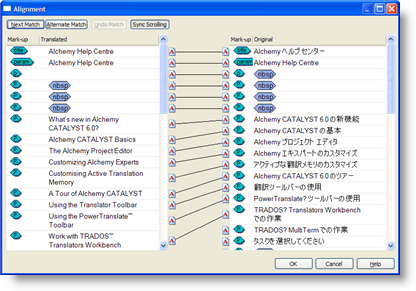
Insert your source XML document into a Project Your project is where you manage and organize all the files that are to be localised. TTK.
Right click the XML document in the Project Navigator and select Alignment from the popup menu.
Specify the name of the XML document that contains the translations you wish to align with.
Each segment will be displayed in a list on the screen. A text icon ( ) will be displayed adjacent to each segment. To align segments lick on
) will be displayed adjacent to each segment. To align segments lick on  and drag it to it's corresponding translation segment. A connecting line will display on the screen indicating the alignment of each segment.
and drag it to it's corresponding translation segment. A connecting line will display on the screen indicating the alignment of each segment.
Alchemy CATALYST can automatically align most file types based on an analysis of it's structure. Click on Next Match to allow Alchemy CATALYST calculate the alignment of each segment automatically.
|
|
Documents can also be aligned by paragraphs rather than segments. To align your documents based on paragraph boundaries, select Paragraph Alignment on the Segmentation dialog in Options. |
|
© Copyright Alchemy Software Development 2009 |
|