|
|
Export to TXML |
|
|
Export to TXML |
Use File | Export Project menu option to export terms from your Project and store them in a TXML file. This file will be stored locally on your hard disk.
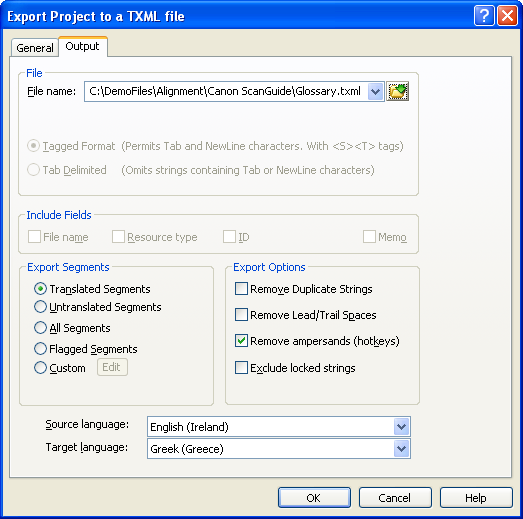
|
|
File: Use this option if you wish to extract your project to a locally hosted TXML file. Typically this file will be stored on your local hard disk or shared network drive. |
|
|
Source Language: As a TXML file is multilingual, use this option to define the source language of the terms you are extracting. |
|
|
Target Language: As a TXML file is multilingual, use this option to define the target language of the terms you are extracting. |