|
|
File Open |
|
|
File Open |
Use the Open Project command to open a Project TTK file for translation.
From the File menu, choose Open Project. The Open dialog box is displayed.
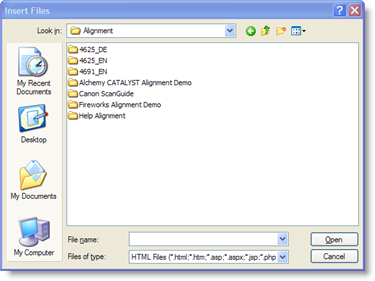
Locate the drive and folder of the file(s) you wish to translate.
Select the file(s) you wish to translate and click Open.
You are now ready to translate your files.
|
|
The File menu also includes a list of the most recently used files. To open one of these directly, click on the file’s number or name. |