|
|
Connecting to SDL MultiTerm iX Server |
|
|
Connecting to SDL MultiTerm iX Server |
Use this dialog to create a connection to a local or server hosted SDL MultiTerm termbase by selecting it from the list of available databases.
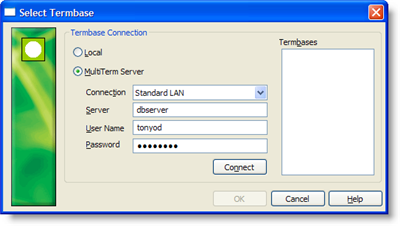
|
|
Local: Click this radio button to connect to an SDL MultiTerm termbase that resides on your the PC machine. |
|
|
SDL MultiTerm Server: Select this option to connect to a remote SDL MultiTerm termbase that resides on a server within the domain (or using SDL MultiTerm Anywhere technology). |
|
|
Connection: Select the type of connection to be established between the host PC and the remote SDL MultiTerm termbase. |
|
|
Server: Specify the name of the server that hosts the remote SDL MultiTerm termbase. |
|
|
User Name: Specify the logon user name that will be used to authenticate access to the remote SDL MultiTerm termbase. Check with a network administrator if there is not already a logon user name and password. |
|
|
Password: Specify the user name and password that will be used to authenticate access rights and privileges when accessing a remote SDL TRADOS MultiTerm termbase. |