|
|
Viewing Item History Information |
|
|
Viewing Item History Information |
When files are inserted into a Project TTK, Alchemy CATALYST creates a history record for the file and each of its components or items.
As you translate and revise Project Items during the course of a translation project, their individual history lists are updated by Alchemy CATALYST to reflect modification dates including the name of the person that applied these changes. Each history list also tracks the import and export details of each individual item.
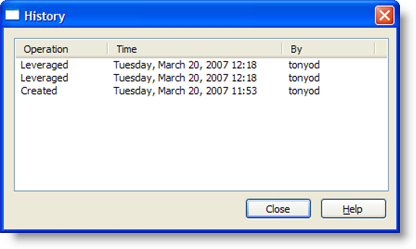
1. Select the item from the Project Navigator using the mouse.
2. Click on the mouse properties button and select History from the popup menu.