|
|
Overview: Dialog Editor |
|
|
Overview: Dialog Editor |
Use the Dialog Editor to localise dialog panels, place and arrange controls, and validate translated products. Alchemy Layout Manager™ is used to automatically layout translated dialog panels. The Dialog Editor supports all UNICODE languages including Bi-di, DBCS and Eastern European language groups.
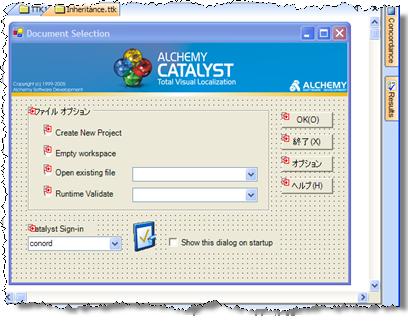
![]() To insert a hotkey in your translation
To insert a hotkey in your translation
![]() To check for inconsistencies in your translations
To check for inconsistencies in your translations
![]() To layout a dialog automatically
To layout a dialog automatically
The Dialog Editor supports the following technologies and platforms:
|
|
Microsoft Win16, Win32s and Win64x dialog boxes and platforms |
|
|
Microsoft .NET 2.0 and above. |
|
|
Visual Basic.NET (All versions) and Visual Basic 6.0 |
|
|
Visual XLIFF 1.0 |