|
|
Overview: Workspace |
|
|
Overview: Workspace |
The Workspace pane is where project items are displayed and worked on.
This tabbed pane also allows you to quickly change your active project and to use Quickfind and filters to locate and organize strings in your project.
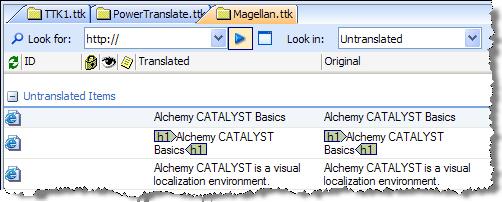
For more information on using WYSIWYG editors in the Workspace pane, please refer to About WYSIWYG Editors.