|
|
Configuring a Local TM |
|
|
Configuring a Local TM |
Use the My TM dialog to configure your local Translation Memories. Alchemy PUBLISHER uses Alchemy LANGUAGE EXCHANGE/EXPRESS Edition to provide a high performance Translation Memory that is stored on your desktop PC.
Unlike traditional TM solution, which store only text-based segments, Alchemy PUBLISHER stores any translatable asset. This includes document layout information, screen shots, graphical objects such as bitmaps and JPEGs and of course text segment data. This makes it ideal for handling the diversity of today's highly graphical web sites and technical publications.
Alchemy LANGUAGE EXCHANGE/EXPRESS is designed using Microsoft SQL Server technology so has almost limitless storage potential and can scale with the demands of any project.
|
|
Alchemy LANGUAGE EXCHANGE/Express is a desktop bound TM and cannot be shared. You should upgrade to Alchemy LANGUAGE EXCHANGE/ENTERPRISE Edition which is a high performance shared TM solution. Contact you Alchemy Sales Representative for more details on how to upgrade to this solution. |
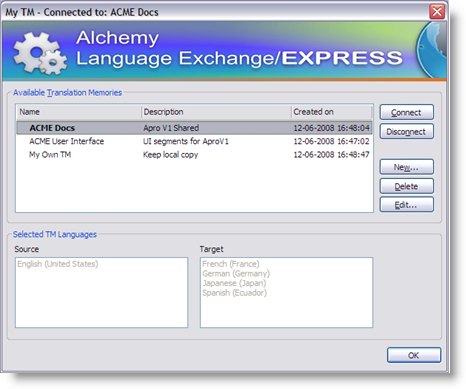
|
|
Connect: Use this command to make a connection to a Translation Memory that resides on your local copy of Alchemy LANGUAGE EXCHANGE. The TM name will be displayed in bold if this connection is successful. Only TMs that have a valid connection are available for translation lookups. |
|
|
Disconnect: Use this command to disconnect to a local TM on your Alchemy LANGUAGE EXCHANGE. |
|
|
Create: Select this option to create a Translation Memory. |
|
|
Delete: Select this option to permanently delete a Translation Memory. |
|
|
Modify: Select this option to modify the language pairings of a Translation Memory. |
|
|
Close: Select this option to dismiss this dialog box and save your Translation Memory settings. |