|
|
Analysis Expert |
|
|
Analysis Expert |
The Analysis Expert analyses one or more documents by comparing them to a translation memory to calculate the number of segment matches between the document(s) and the memory.
A word count report can also be created using this Expert.
This report can then be used by the project manager and/or translator to create a time line and costing for the project.
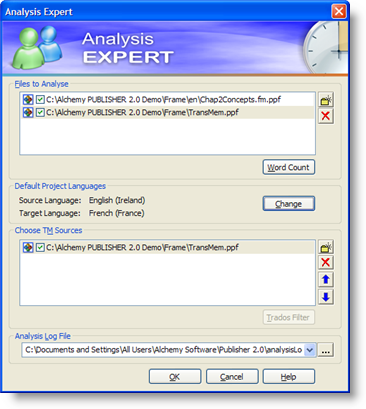
You can use Alchemy PUBLISHER to analyze Word documents, HTML, SGML, XML, FrameMaker, text files, software applications and XLIFF documents.
|
The following link will take you to a video showing how to use Alchemy PUBLISHER's Analysis Expert. |
|
|
To create a Word Count report, click the Word Count button. This will word count all the files listed in the Files to Analyze List. |
To perform an analysis of one or more documents, follow the steps below:
From the Tools menu, choose Analysis Expert. The Analysis Expert dialog box opens.
Prepare the analysis operation as follows:
In the Choose TM Sources section, click ![]() to open a Translation Memory. Several Translation Memories can be opened by clicking on this option.
to open a Translation Memory. Several Translation Memories can be opened by clicking on this option.
Use the ![]() and
and ![]() keys to change the order in which a Translation Memory is searched. This is helpful when using several Translations Memories in a single Analysis operation.
keys to change the order in which a Translation Memory is searched. This is helpful when using several Translations Memories in a single Analysis operation.
|
|
Click the |
Add files to the Files to Analyze list by doing one of the following:
In the Files to Analyze section, click on ![]() and locate the files you wish to analyze. Click Open to add them to the Files to Analyze list.
and locate the files you wish to analyze. Click Open to add them to the Files to Analyze list.
|
|
Click the |
To create a new Analysis Log File or locate an existing log file, click the![]() button and locate it on your desktop PC.
button and locate it on your desktop PC.
Now click OK to start the analysis process.
Click on Word Count to create a word count report of all the files in the Files to Analyze list.
Click on the Change button to specify a new source and target language for your files to be analyzed. This is important when your using multi-lingual translation memories such as Alchemy Language Exchange.