|
|
Pseudo Translate Expert |
|
|
Pseudo Translate Expert |
This expert is used to simulate the effects of translation on the project files. It does this by automatically making changes that would be typical during translation. The expert changes the length of text segments, it substitutes characters in the source segments with alternative text. It also optionally places defined characters at the beginning and at the end of segments to make them easily identifiable at runtime.
The goal of this expert is to validate that your content can be localized, but to do so without incurring the cost of actual translation. The expert verifies that changes in text lengths, or use of accented or diacritical characters will not have detrimental effects on the localized product. It also helps in identifying hard coded text. Hard coded text will not be accessible by the Pseudo-Translate expert and so will remain untranslated - meaning it can be easily identified in the Pseudo translated build.
.
|
|
Select Tools - Pseudo Translate Expert (or click on the relevant button on the Experts Toolbar) to launch the Pseudo Translate Expert. |
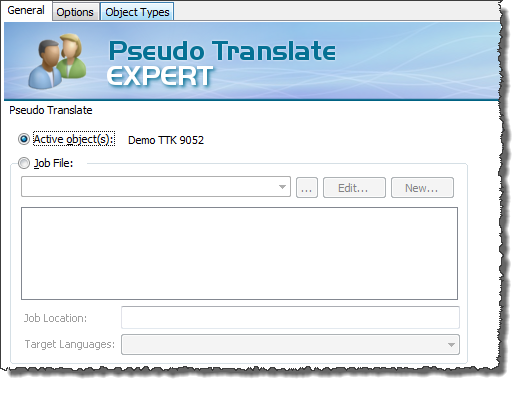
See more detailed information about Pseudo Languages Pseudo Translation Expert – Options Tab