|
|
Accelerators |
|
|
Accelerators |
Accelerators are accessed via the Translator Toolbar. The Translator Toolbar is designed to centralize all the functions that a Translator needs to carry out their work efficiently and quickly.
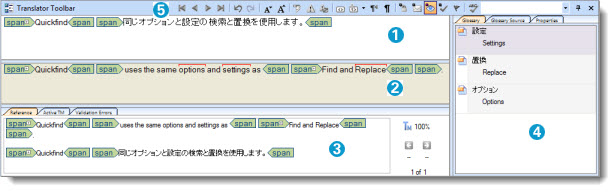
Translation and glossary suggestions are displayed here. If a segment has no translation suggestion available for it, the translator can use Machine Translation to create one for any segment.
![]() The Translator Toolbar Consists of the Following Windows/Panes
The Translator Toolbar Consists of the Following Windows/Panes
Use the 2nd mouse button to access the following functionality while working in the Translator Toolbar.
|
|
Concordance Searching ( [Ctrl] + [Alt] + [Up Arrow] ) |
||||||||||
|
|
This searches for the highlighted text using the Alchemy Concordance Manager. |
||||||||||
|
|
Add Glossary Term ( [Ctrl] + [Alt] + [Y] ) |
||||||||||
|
|
Adds the highlighted term/phrase to the supplementary glossary. It is possible to highlight text from both the source and target panes. |
||||||||||
|
|
Lock/Unlock Keyword ( [Ctrl] + [Alt] + [K] ) |
||||||||||
|
|
Highlight a term/phrase and click this option to use it as a keyword. |
||||||||||
|
|
Lock/Unlock Keyword & Add to File |
||||||||||
|
|
Highlight a term/phrase and click this option to use it as a keyword and also add it to your keyword file.
|
||||||||||
|
|
Accelerators |
||||||||||
|
|
There are several powerful Accelerators provided when you click on the 2nd mouse button. These provides a powerful, yet easy to extend, mechanism for enhancing the functionality available to translators. Accelerator functionality can be provided by 3rd Party companies and Alchemy CATALYST provides several default accelerators to assist translators in their work.
|