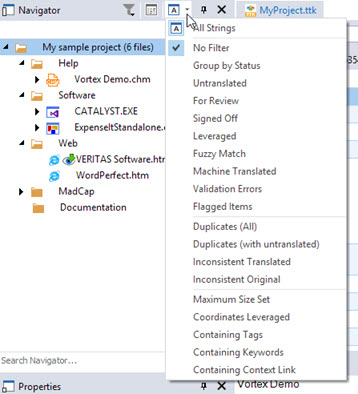|
|
All Strings View Mode |
|
|
All Strings View Mode |
While the button Show All Strings is enabled  (CTRL+Alt+A), all strings found under the selected resource or folder (recursively) are displayed in the String list (Workspace window). Thus clicking on resources in the Navigator will automatically refresh the string list.
(CTRL+Alt+A), all strings found under the selected resource or folder (recursively) are displayed in the String list (Workspace window). Thus clicking on resources in the Navigator will automatically refresh the string list.
With Show All Strings disabled  , only clicking on an end resource, such as a dialog or string table, will display the strings found within in the String list.
, only clicking on an end resource, such as a dialog or string table, will display the strings found within in the String list.
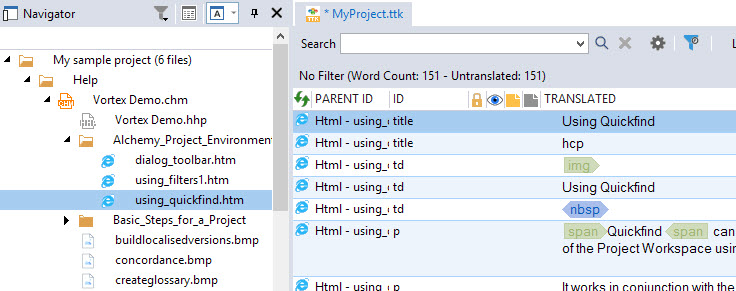
The Show All strings buttons also serves to quickly switch filter for the String list.