|
|
Translating inline tags |
|
|
Translating inline tags |
Source segments often contain non-translatable elements such as tags, graphics and fields. In most cases, these elements are left ‘as is’ in the target text. The only thing that changes is their position in the target segment. Therefore, these elements are referred to as placeables, since you decide where to place them during translation.
Alchemy CATALYST placeable elements come in different forms, below are examples with inline tags in green and keywords in blue. CATALYST offers special buttons and key combinations to transfer them from the current source segment to the target segment.

The buttons and key combinations are as follows:

|
|
Get Current Placeable |
ALT + Down |
|
|
|
Get Next Placeable |
ALT + Right |
|
|
|
Get Previous Placeable |
ALT + Left |
Inline tags are found in XML and HTML based documents. These are generally used to describe text emphasis marks such as bold, underline, italic or hyperlinked text. Inline tags are displayed using graphical symbols; ![]() denotes the start of an inline tag and
denotes the start of an inline tag and ![]() denotes the end of this tag.
denotes the end of this tag.
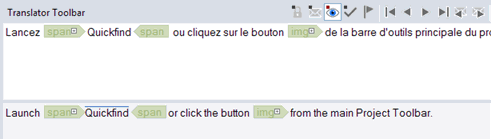
|
|
Use the Validate Expert to detect any additional or missing tag errors that may have been introduced during the translation process. |