![]()
About Analysis Expert
|
|
About Analysis Expert |
|
Use the Analysis Expert to create reports on the contents of Project TTK files. Reports are created using XLIFF and can be viewed in any internet browser.
|
|
The look and feel of these reports can be customised by modifying the style-sheets main.css, analysis.xsl and report.xsl. These files can be located in the Alchemy CATALYST installation folder. |
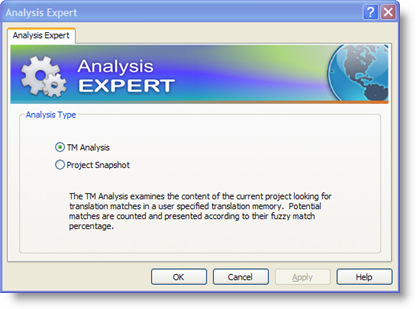
|
|
TM Analysis |
|
|
Select this TM Analysis Report to determine how much translation can be leveraged from Translation Memories. This report creates an analysis based on the amount of fuzzy translations that can be re-used from a variety of TMs. This report can be used to determine the cost of translating a Project TTK. |
|
|
Project Snapshot |
|
|
Select Project Snapshot Report to create a report containing a listing of all translation segments in a Project TTK. This report will also contain a summary wordcount analysis. |
|
|
A TM Analysis report uses fuzzy match technology to determine the maximum amount of translations that can be re-used from a wide range of TM formats. This includes TMX, XLIFF, TMW, SDL TM Server and Project TTK (all versions). |