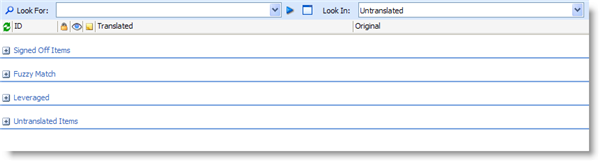![]()
TM Analysis Report
|
|
TM Analysis Report |
|
Use this report to determine how much translation can be leveraged or re-used from a group of Translation Memories. This report can use Fuzzy Match technology to determine the maximum re-use of translation and produces a report that outlines the level of re-use from all industry standard TM formats.
The TM Analysis Report works similar to the Leverage Expert and most of the options that can be specified are identical to this expert. For more information on Leverage Expert options, please refer to Leverage: Options Tab.
The TM Abbreviation: Translation Memory Analysis Report scans a Project Your project is where you manage and organize all the files that are to be localised. TTK for identical or similar segments in a Translation Memory. If Fuzzy Match is enabled, then these matches will be based on similar matches. Each translation match found is counted and recorded. Once all untranslated This is the default Translation Status applied to all items inserted into a Project TTK. segments have been processed, the following report type is produced:-
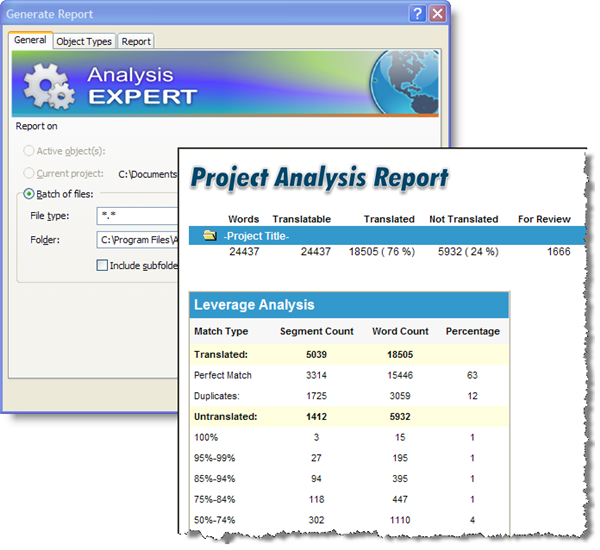
|
|
PerfectMatch: This is the number of words/segments that are identically matched in a TM ie they not only match in text, all other meta-data is matched too. (eg co-ordinates, ids, style etc.) These represent the highest possible match from a TM and rarely need to be reviewed. |
|
|
Duplicates: This is the number of translated words/segments that are repeated one or more time throughout a Project TTK. For more information on finding and translating duplicates/repetitions, please refer to Finding Duplicates/Repetitions. |
|
|
100%...50%-74%: This is the range and number of words/segments that can be re-used or leveraged from a TM. The fuzzy match range indicates the accuracy of the match in the TM. These ranges can be used to determine the incremental cost of localising a Project TTK. |
|
|
Summary Report: This provides a summary report based on the segments/wordcounts in a Project TTK. This is categorised by translation status. |
|
|
Please refer to the Leverage Expert to learn more about re-using translation with Alchemy CATALYST. |
PerfectMatch technology distinguishes between 100% text matches and in-context 100% text matches. This feature eliminates days of editing time during final review of large projects and delivers enormous savings in review time and cost.
Historically, 100% matches have always required review: a source sentence could be translated in more than one way, depending on the context of the phrase. Now you no longer have to spend hundreds of thousands of dollars paying for the review of 100% matches and can avoid reviewing them.
The Alchemy Leverage Expert uses the following icons to identify PerfectMatches, 100% Matches and Fuzzy Matches.
|
Icon |
Description |
Review (Y/N) |
|
|
PerfectMatch. This is a translation that is identical both in text and metadata and is assigned the Signed-Off status. |
No. These do not need to be reviewed as they are identical matches. |
|
|
100% Matches: These are segments that are 100% identical in text only. This means that they may differ in context. For example, perhaps the text is correct however the co-ordinates of a button may be incorrect. |
Yes, while the text may be identical the context is different. |
|
|
Fuzzy Matches: These are segments that are less that 99% identical in text and context. |
Yes, since the text and context is only a partial match. |