|
|
Alchemy LANGUAGE EXCHANGE/Express |
|
|
Alchemy LANGUAGE EXCHANGE/Express |
Alchemy LANGUAGE EXCHANGE/Express is a desktop-based, object-oriented translation memory solution that comes as an integral part of Alchemy PUBLISHER.
It provides a high performance, state-of-the-art translation memory on your desktop computer.
Alchemy LANGUAGE EXCHANGE differs substantially from legacy TM formats. While legacy, text-based TM formats, such as SDL TRADOS, are limited in that they can only store translated text segments, Alchemy LANGUAGE EXCHANGE stores not only text segments but much more.
It stores layout information about fonts, formatting and a full range of graphical objects such as screen shots, bitmaps and vector graphics.
In fact, it stores all of the constituent elements which go to make up a file thus enabling the user to leverage from all parts of the file.
This makes Alchemy LANGUAGE EXCHANGE ideal as a translation memory solution for complex technical publications, intricate web content and design rich document types.
Use My TM to create a translation memory on a desktop PC.
|
|
Go to Tools->My TM. The Alchemy Language Exchange /Express configuration dialog will appear. |
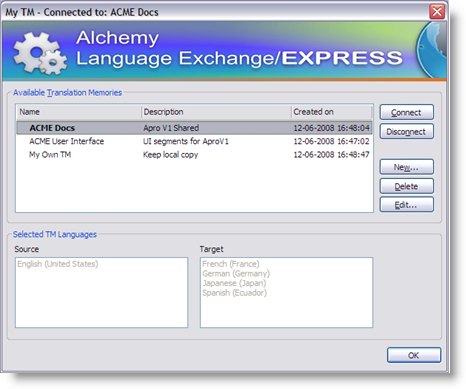
|
|
Click on [New...] to create a new translation memory on your desktop PC. |
|
|
Click on [Delete] to permanently delete a translation memory on your desktop PC. |
|
|
Click on [Edit...] to modify the language pairings of an existing translation memory. |
|
|
Click on [Connect] to establish a connection to a desktop bound TM and make it available for translation lookups.
Once you have successfully connected to a local translation memory it will be listed in your Active Translation Memory list and is available for translation lookups. |
|
|
A connected translation memory is highlighted in bold. While Alchemy PUBLISHER allows several different TMs to be opened for lookups at any one time, only one local TM can be connected to. |
|
|
Click on Disconnect to close a desktop translation memory. |