|
|
Overview: Translator Toolbar |
|
|
Overview: Translator Toolbar |
The Translator Toolbar is designed to centralize all the functions that a Translator needs to carry out their work efficiently and quickly.
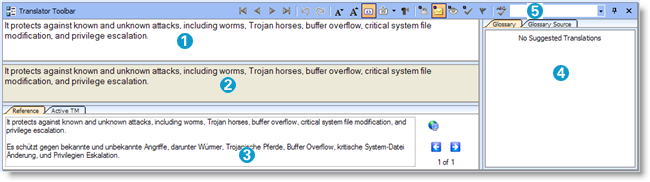
![]() The Translator Toolbar Consists of the Following Windows/Panes
The Translator Toolbar Consists of the Following Windows/Panes
![]() Changing the Translation Status of a Segment
Changing the Translation Status of a Segment
![]() Finding Next/Previous Fuzzy Match
Finding Next/Previous Fuzzy Match
A translation memory is said to be Active when it is listed in the Active TM tab of the Translator Toolbar.
An Active TM can be used for translation lookups and any suggestions found are displayed in the Reference pane.
Translations can stored in your desktop translation memory.
To configure a desktop translation memory using Alchemy LANGUAGE EXCHANGE Express, please refer to the My TM menu item reference material.
|
|
Use a Translation Memory for translation lookups. |
|
|
Configure a Glossary for terminology suggestions. |
|
|
Work with inline tags while translating a segment. |
|
|
Use the PowerTranslate toolbar to select translations from the Reference pane. |