|
|
Create Localized Target Files |
|
|
Create Localized Target Files |
Use the command Save Target As... to create a localized version of a single document.
In addition, Alchemy PUBLISHER's Clean Up Expert can be used to save the localized version of a group of documents.
The Clean Up Expert can be found in the Navigator pane.
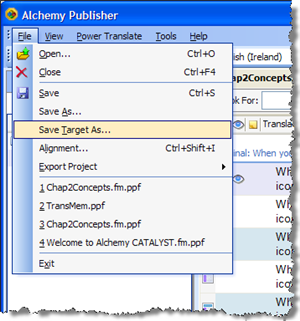
To create the localized version of a document:
Using the mouse, click it in the Navigator pane;
Select File->Save Target As from the main menu. The File Save dialog will appear;
Browse to the location where you wish to save the document/s and click the [Save] button to create the localized version.
|
|
Please note that you will need to have FrameMaker installed on your desktop if you are creating a localized version of that document format. |