|
|
Working with Translation Memories |
|
|
Working with Translation Memories |
The good news is that when using Alchemy PUBLISHER's Translator Toolbar you are empowered to use a wide range of the industry's Translation Memory formats. These include the advanced translation memory formats of Alchemy CATALYST TTK and Alchemy LANGUAGE EXCHANGE, and those of other products such WordFast TM, GlobalLink TM, TMX, XML, XLIFF, SDL TRADOS Translators Workbench, SDL TM Server and Idiom WorldServer.
Click on the Active TM tab on the Translator Toolbar to designate a TM (or multiple TMs if required) to be used for translation lookups.
Multiple TMs will have a precedence of order, depending on how they are listed by you.
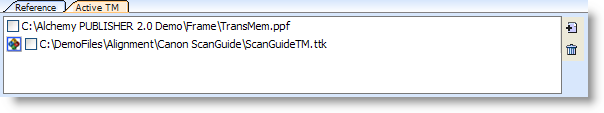
Once a Translation Memory is chosen its content can be viewed using the PowerTranslate Toolbar.
This provides exact and fuzzy match lookups and displays translation suggestions in the Translator Toolbar Reference pane.
|
|
The order in which TMs appear in this list is important. The first TM in the list will be searched first for matching segments, then the second and so on. |
Alchemy PUBLISHER provides convenient keyboard shortcuts for translation memory and glossary lookups. The extended cursor keys are used to manage lookups in Glossary files. The extended navigation keys, such as [End], [Home], [PgUp] and [PgDn] are used to lookup translation memories.
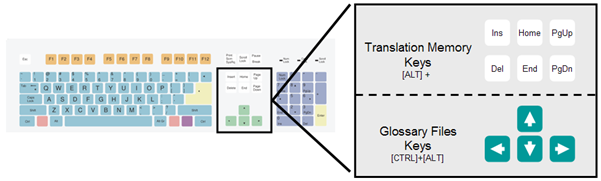
Use the [ALT] key in combination with the extended keys on your keyboard to lookup translations or terms in translation memories or glossary files.