|
|
How to Open an Existing Project |
|
|
How to Open an Existing Project |
To open a project while Alchemy PUBLISHER is running:
Select Open from the File menu. Select Publisher Project File from the Files of Type dropdown list;
Using the File Open dialog browse to the project to be opened and click [OK].
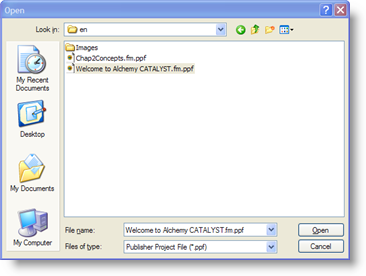
|
|
Alchemy PUBLISHER projects have a file extension of PPF. |
The Project will be opened and its contents will be displayed in the Navigator and Workspace panes.