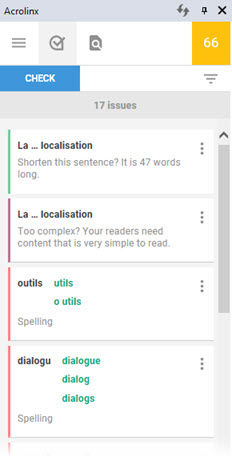|
|
Overview: Acrolinx Sidebar |
|
|
Overview: Acrolinx Sidebar |
|
Acrolinx content optimization software evaluates text against standards for terminology, spelling, grammar, style, tone of voice and SEO (search engine optimization). This powerful translation validation tool is integrated in CATALYST using its Sidebar technology. By default, the Acrolinx Sidebar is located to the right of the CATALYST main window and, as with all CATALYST windows, can be repositioned and docked anywhere. See View Ribbon if the tab is not displayed.
In order to configure and use the sidebar, a valid Acrolinx server connection must be available with pre-configured tests and checks for use within Alchemy CATALYST. |
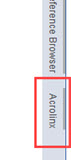 |
 |
To start using Acrolinx Sidebar, enter your Acrolinx server address in the sidebar and click the CONNECT button. This will prompt to SIGN IN which will be processed through your browser. There you are required to CONFIRM CATALYST needs to access your Acrolinx account. Once connected you are ready to CHECK any selected segment in the Translator Toolbar by pressing the button. See picture right. |
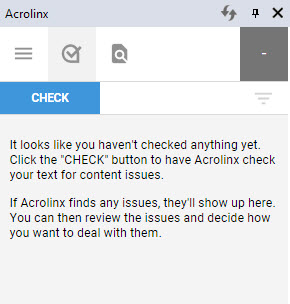 |
Learn to configure and check your translations for content issues.