|
|
Translating Duplicates/Repetitions |
|
|
Translating Duplicates/Repetitions |
Use the filter feature to identify repetitive segments in a Project TTK. Alchemy CATALYST has a special filter used to locate repeating occurrences of segments in a project. This Duplicates Filter sorts the content of the project or a section of it according to the number of repeated occurrences of each string.
Select the Duplicates Filter from the Filters Dropdown. A list of all repeating translation unit will be displayed in the Project Workspace window.
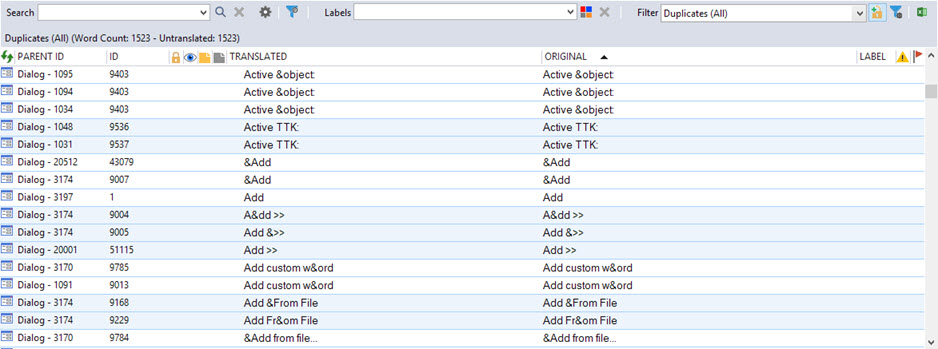
Click on the first string and translate it using the Translator Toolbar. Select the Translate All  button in the POWER TRANSLATE ribbon to translate all other identical segments.
button in the POWER TRANSLATE ribbon to translate all other identical segments.
To drag and drop translations to other parts of the list, click on a translated string then select the Translate Interactively Mode  button. Clicking on any string will now translate it automatically.
button. Clicking on any string will now translate it automatically.
Click this button again to change back into normal translation mode or simply hit the ESC key to quit out of this mode.